Australian National Spectral Database
Australian National Spectral Database
Data product
- Version:
- Type:
Data service
- Data updates:
As needed, Ongoing
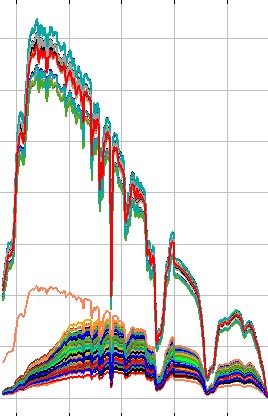
About
The National Spectral Database (NSD) houses spectral data collected by Australian remote sensing scientists. It includes spectra covering targets as diverse as soils, vegetation, waterbodies, coral, macro to micro algae, seagrasses and land surfaces.
Access the data
For help accessing the data, see the Access tab.
Key specifications
For more specifications, see the Specifications tab.
Catalogue ID |
|
Licence |
Cite this product
Data citation |
Geoscience Australia, 2021. Australian National Spectral Database. Geoscience Australia, Canberra. https://pid.geoscience.gov.au/dataset/ga/145560
|
Publications
Hueni, A., Chisholm, L.A., Ong, C., Malthus, T.J., Wyatt, M., Trim, S.A., Schaepman, M.E., Thankappan, M. 2021. The SPECCHIO Spectral Information System, IEEE Journal of Selected Topics in Applied Earth Observations and Remote Sensing, vol. 13, pp. 5789-5799, 2020, doi: 10.1109/JSTARS.2020.3025117.
Byrne, G., Walsh, A., Thankappan, M., Broomhall, M., Hay, E. 2021. DEA Analysis Ready Data Phase 1 Validation Project: Data Summary. Geoscience Australia, Canberra. https://doi.org/10.26186/145101
Malthus, T.J., Ong, C., Lau, I., Fearns, P., Byrne G., Thankappan, M., Chisholm, L., Suarez, L., Clarke, K., Scarth, P., Phinn, S. (2018) A community approach to the standardised validation of surface reflectance data. A technical handbook to support the collection of field reflectance data. Release version 1.0. CSIRO, Australia. ISBN: 978-1-4863-0991-7
Background
The Australian National Spectral Database (NSD) supports best practice management of reference spectral data collections by providing an extensive suite of standardised metadata for international use. The database has been designed to be consistent with other nationally significant datasets and is a curated repository that will evolve to meet the needs of the Earth observation community.
The NSD is accessed via the application Specchio, initially developed by the University of Zurich, and customised by the University of Wollongong. It represents the collective efforts of many individuals from multiple organisations and is hosted by Geoscience Australia as the custodian of nationally significant geoscientific data. See Hueni et al. (2020) below for further background information.
What this product offers
The National Spectral Database (NSD) houses spectral data collected by Australian remote sensing scientists. It includes spectra covering targets as diverse as soils, vegetation, waterbodies, coral, macro to micro algae, seagrasses and land surfaces.
The database also includes field-based data routinely collected by Geoscience Australia’s Digital Earth Australia program for calibration and validation measurements, as well as spectral data previously hosted by the University of Wollongong.
Additionally, the NSD features the Aquatic Substrate Library, a dataset covering aquatic spectra collected from 1994 to the present, consisting primarily of end-member and substratum measurements from around Australia.
Applications
Comparison of reflectance measurements from satellite observations e.g. by Landsat 8 and Sentinel 2, to near-coincident ground reference measurements, to verify fitness for purpose of satellite derived data products.
Development and testing of models describing the relationships between directional spectral reflectance of target surfaces and their biophysical attributes.
Spectral feature matching for mineralogy applications.
Application of spectral data to plant physiology studies, geological sciences, soil sciences, limnology, oceanography and atmospheric chemistry, and other research.
Lineage
Datasets
Geoscience Australia field data campaigns: From the ARD Cal/Val team, DEA, GA
Aquatic Substrate Library: Compiled by Dr Arnold Dekker (SatDek)
University of Wollongong Spectral Datasets: Provided by Dr Laurie Chisolm (UoW)
Data types
Spectral data: raw digital numbers (DN), radiance and reflectance.
From spectral range VIS-NIR, SWIR1 & SWIR2, wavelengths from 350nm - 2500nm collected with instruments in the field or lab setting.
Data Collection
NSD spectral data has been collected by remote sensing scientists in Australia, both in field and lab environments
Processing
Where applicable, post-processing is indicated in the relevant metadata field
Software
SPECCHIO is only compatible with Java 1.8. Running it on newer Java versions may cause class-loading or JAXB runtime errors. If you must use a newer JVM, you can try launching the client with the following flag to disable bytecode optimization (a potential workaround, not officially supported):
java -Dcom.sun.xml.bind.v2.bytecode.ClassTailor.noOptimize=true -jar specchio-client.jar
Use this option at your own discretion — stability and compatibility are not guaranteed outside Java 1.8.
Direct download links: Specchio client zip file or .jar installer package. For further download options see the Specchio website Downloads page.
Specchio is an open source application. The code base is available at the Specchio GitHub repository.
Contribute your data to the NSD
If you have spectral data collected in Australia, and have relevant metadata and collection information you can contribute this data to be hosted on the NSD. Please familiarise yourself with the Metadata Standard, and follow the steps below to contribute:
Ensure you adhere to the Metadata Standard and that your dataset meets minimum requirements. Meeting the metadata standard can be as simple as providing GPS information for spatial data, or species images, description or the scientific name for end-member spectra. Spectra submitted without metadata are unsuitable and won’t be accepted.
Contact the NSD manager: NSDB_Manager@ga.gov.au. In your email include the size of the dataset you wish to ingest and confirm that you meet the Metadata Standard, and have read the Technical usage guide & Write access guide.
The guides will help you to understand the process of uploading your data and ingest data most efficiently. If you have further queries please enquire via email.
The public server will allow you to view & download data, not upload it. The NSD manager will provide instruction on how to access the upload server.
Digital Object Identifier (DOI) Minting
DOI minting is offered for new datasets that meet the metadata standard, and are new or existing datasets not previously published elsewhere. Your dataset will get a unique DOI that the database manager will append to your dataset metadata within the NSD. The DOI will be stored separately as a Geoscience Australia metadata record. The DOI record can also provide links to further publications from your dataset, and can easily be updated if needed, or further publications stem from your work. The aim of the DOI is to credit those involved in collecting the dataset, and to provide links to further science stemming from the work.
For a DOI to be minted, sufficient metadata is required for the dataset including names of team members involved, location and timestamps of the study (GPS and UTC time associated with measurements), and links to any associated publications such as journal articles. These should be included as metadata for your dataset when ingesting new data.
Please contat the NSD manager if you would like to contribute or update data: NSDB_Manager@ga.gov.au
References
Byrne, G., Walsh, A., Thankappan, M., Broomhall, M., Hay, E. 2021. DEA Analysis Ready Data Phase 1 Validation Project: Data Summary. Geoscience Australia, Canberra. https://doi.org/10.26186/145101
Hueni, A., Chisholm, L.A., Ong, C., Malthus, T.J., Wyatt, M., Trim, S.A., Schaepman, M.E., Thankappan, M. 2021. The SPECCHIO Spectral Information System, IEEE Journal of Selected Topics in Applied Earth Observations and Remote Sensing, vol. 13, pp. 5789-5799, 2020, doi: 10.1109/JSTARS.2020.3025117.
Aasen, H.; Hueni, A.; Machwitz, M.; Malenovský, Z.; Mallick, K.; Paul-Limoges, E.; Schlerf, M.; Schneider, F.D.; Suárez, L.; Van Wittenberghe, S.; Wieneke, S.; Wolf, S. Ecosystem specific Metadata. 2017, 10.13140/RG.2.2.14986.77761
Held, A., Phinn, S., Soto-Berelov, M., & Jones, S. (Eds.). AusCover Good Practice Guidelines: A technical handbook supporting calibration and validation activities of remotely sensed data products. 2015. Version 1.1. TERN AusCover, ISBN 978-0-646-94137-0
Rasaiah, B.A.; Jones, S.D.; Bellman, C.; Malthus, T.J.; Hueni, A. Assessing Field Spectroscopy Metadata Quality. Remote Sens. 2015, 7, 4499-4526
Milton, E.; Schaepman, M.E.; Anderson, K.; Kneubuehler, M.; Fox, N. Progress in field spectroscopy. Remote Sensing of Environment 113 Suppl. 2009, 1. 113. 10.1016/j.rse.2007.08.001
Known issues
Last updated: 11/07/2022
Currently there are no known issues. After updating the Ocean Optics Flame and Spectral Evolution SR-3500 parsers, data import and export is functioning as intended.
Note 1: Your Java Runtime Environment (JRE) may cause connection issues if it is not compatible. The best JRE to use with Specchio is:
java version “1.8.0_291”
Java(TM) SE Runtime Environment (build 1.8.0_291-b10)
Newer JRE’s are generally ok. If you are experiencing connection issues, please check your installed JRE, and download the one specified above and run the Specchio client in command line specifying the JRE:
<path_to_jre>/bin/java.exe -jar Executable.jar
Or more specifically:
<path_to_jre>/bin/java.exe -jar -Djdk.security.allowNonCaAnchor=true specchio-client.jar
With the path pointing to the 1.8 JRE.
Note 2: Data within the NSD are stored hierarchically so data should be exported by selecting the folder above the desired data. If you do not download data from its root folder, you will lose folder sub-structure labels. See below for an example:
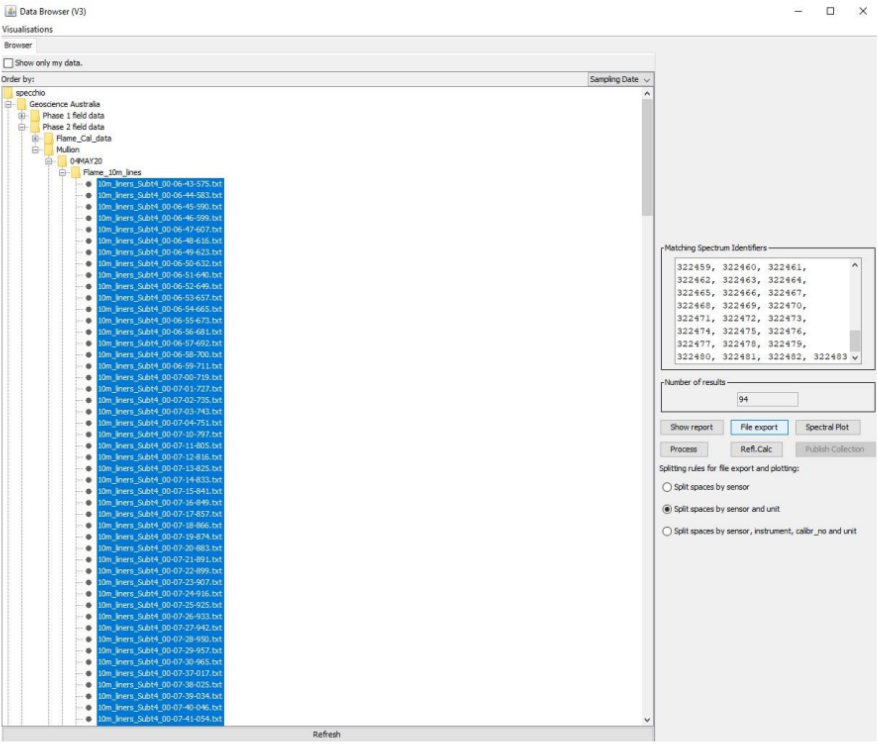
If you wish to download the Flame_10m_lines data (highlighted) you can select the folder containing that data to download “Flame_10m_lines”. You may be able to download smaller campaigns in their entirety (dependent on the size of metadata, if your download is stalling try to go to lower folders in the hierarchy). For example you can download all of the flame data for the 04MAY20 dataset by selecting the “Flame_data” folder, though you will lose the sub-folder information i.e. 10m lines vs 2.1m lines.
Please let the NSD manager know if you experience any issues or have any questions. You can reach the NSD manager via email at earth.observations@ga.gov.au.
Product information
This metadata provides general information about the product.
Short name |
Australian National Spectral Database |
The name that is commonly used to refer to the product. |
Version |
3.3.0 |
The version number of the product. |
Lineage type |
Data service |
Our standard lineage types are ‘Baseline’ and ‘Derivative’. |
Spatial type |
None |
The most common spatial types are raster and vector. |
Update frequency |
As needed |
The expected frequency of data updates. Also called ‘Temporal resolution’. |
Update activity |
Ongoing |
The activity status of data updates. |
Catalogue ID |
The Data and Publications catalogue (eCat) ID. |
|
Licence |
See the Credits tab. |
Product categorisation
This metadata describes how the product relates to other products.
Tags |
australian_remote_sensing, field_spectroscopy, geoscientific_information, earth_observation, aquatic_substrate_library, calibration_and_validation, analysis_ready_data, end_member_studies |
Access the data
Access |
Use constraints
Use of the NSD is subject to NSD Terms of Service. Please read the Terms below before accessing the Service.
NSD Terms of Service
Geoscience Australia National Spectral Database Terms of Service
Last reviewed: 21/07/2021
Terms of Service (“Terms”)
Please read these Terms carefully before accessing the National Spectral Database. These Terms cover access to the National Spectral Database (“the Service”, “NSD”) operated by Geoscience Australia (“GA”).
Your access to and use of the Service is conditional upon your acceptance of and compliance with these Terms. These Terms apply to all visitors, users and others who access the Service.
By accessing or using the Service you agree to be bound by these Terms. If you disagree with any part of the Terms, you may not access the Service.
Access to and use of the GA National Spectral Database is subject to the following Terms:
The user (you) will not disclose account information, including user name and password or server credentials to any other party.
You will not alter your application-set password. If you lose access to your account, please contact the NSD manager.
Software is to be used fairly without putting excess strain on services provided, such as spamming server requests or logging in multiple times with the same account. If errors or issues are encountered please advise the database manager or appropriate GA authority.
It is your responsibility to ensure that you adhere to the National Spectral Database metadata standard. Data must be correctly formatted and meet the minimum metadata requirements before it can be included into the National Spectral Database. Please advise GA database manager of intent to upload data.
New account holders may only view and download existing data. If you would like to upload data or edit metadata of an existing campaign, please contact the GA database manager. For read/write access, you are required to meet the NSD Metadata Standard and operate according to the NSD General Guide.
Geoscience Australia does not hold any responsibility for the quality of data imported by 3rd parties or hosted by the Service that were not imported by GA. GA allows data to be uploaded such that it meets minimum metadata standards, but cannot guarantee data was collected in a particular manner or by any sampling protocol. For use of data from campaigns uploaded by bodies other than Geoscience Australia, please contact the campaign owner for information on data quality such as sampling design and field methods before downloading and or utilising data in any way.
Termination
We may terminate or suspend access to our Service immediately, without prior notice or liability, for any reason whatsoever, including without limitation if you breach the Terms.
Data Ownership
Data are hosted on behalf of original data providers. GA does not own original data provided by external parties, only data provided under the banner of GA such as ARD field validation data. For information on datasets provided by external parties please contact the data owner using the contact email address provided in metadata.
CC BY 4.0 License
Geoscience Australia data is licensed and shared under the Creative Commons Attribution 4.0 International license.
http://creativecommons.org/licenses/by/4.0/legalcode https://creativecommons.org/licenses/by/4.0/
DOI Minting
A digital object identifier (DOI) can be created for new datasets upon request for previously unpublished data. Data hosted on the NSD is shared under the CCBY 4.0 License and may be downloaded by users without notice. Users are notified of the data usage policy, but GA cannot guarantee that your work or data will be properly cited. Please contact the database manager for further information and guidance to create a new DOI.
GA contact details
For read/write access including uploading data and metadata, or for any other queries, please contact the database manager:
NSDB_manager@ga.gov.au
Changes may be made at any time, without prior notice, to these Terms. Should new Terms come into place they will be made available at all user landing pages including the National Spectral Database website.
How to access the data
Read the Terms of Service above. These terms outline your responsibilites and conditions of use.
Download the Specchio application. Direct download links are here: Specchio client zip file or .jar installer package. For further download options see the Specchio website Downloads page.
Run the application. Launch the Specchio client from your install directory or command line, it is called “specchio-client.jar”.
Get started with the NSD: Select “Database” from the top left-hand corner of the client, then “Create a user account”. See below:
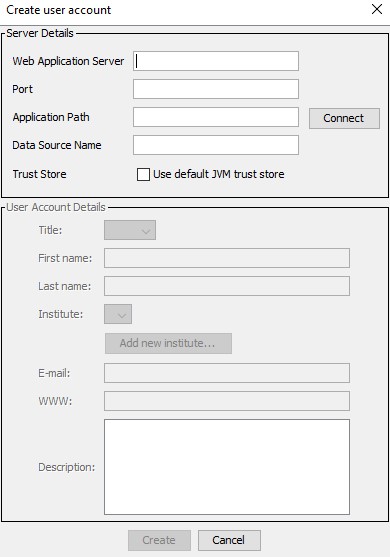
To access the service enter the following information:
Web Application Server: app-public.specchio.sandbox.dea.ga.gov.au
Port: 443
Application Path: /specchio_service
Data Source Name: jdbc/specchio
Tick the box “Use default JVM trust store”.
Enter information about yourself, including contact email and intended use of the database in the Description field. If your institute is not listed, please add your institute. If you are not from an institute, such as a research body or private company, please create a new institute as your name, i.e. “First Name Last Name”.
See the Details tab for further information on navigation through the Specchio client and NSD.
How to navigate the client
The NSD contains datasets or campaigns of data that can be viewed in two ways.
View the NSD folder structure via the data browser:
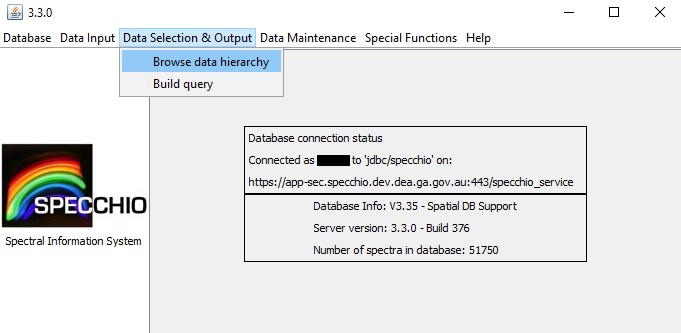
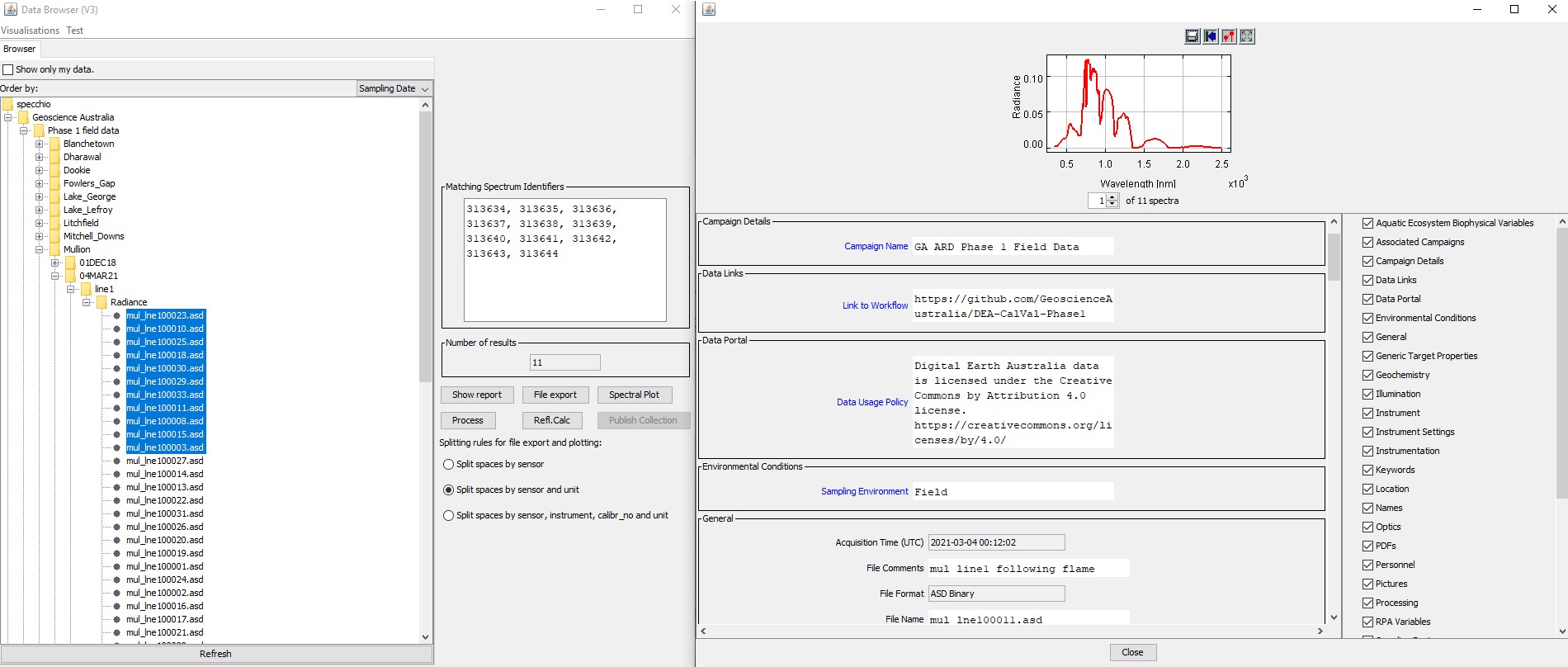
Expand folders to the desired level, then view (show report), plot spectra, and export data. You may also manually subset data from folders by selecting multiple individual files, shown above. The report applies to the selected spectra: either at the folder or individual file level.
Query the NSD for specific metadata parameters:
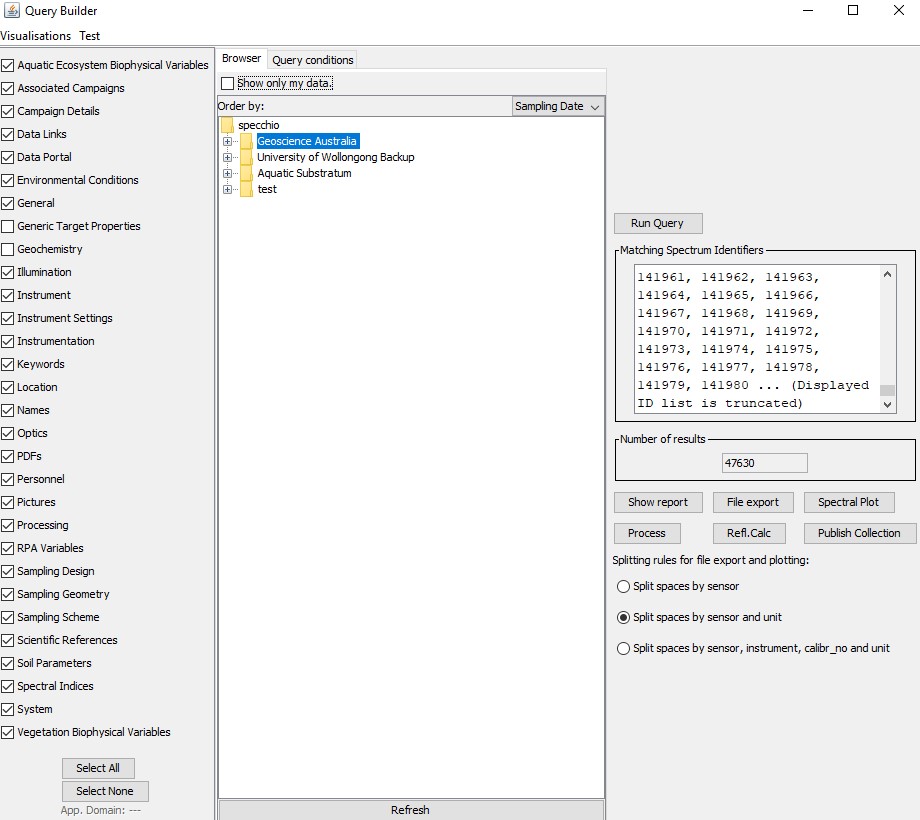
Select the metadata category you wish to filter by on the left-hand side. For example, to retrieve all entries for NSW, select the Location category on the left, then add “NSW” to the “State/Territory” field and hit Run Query on the right:
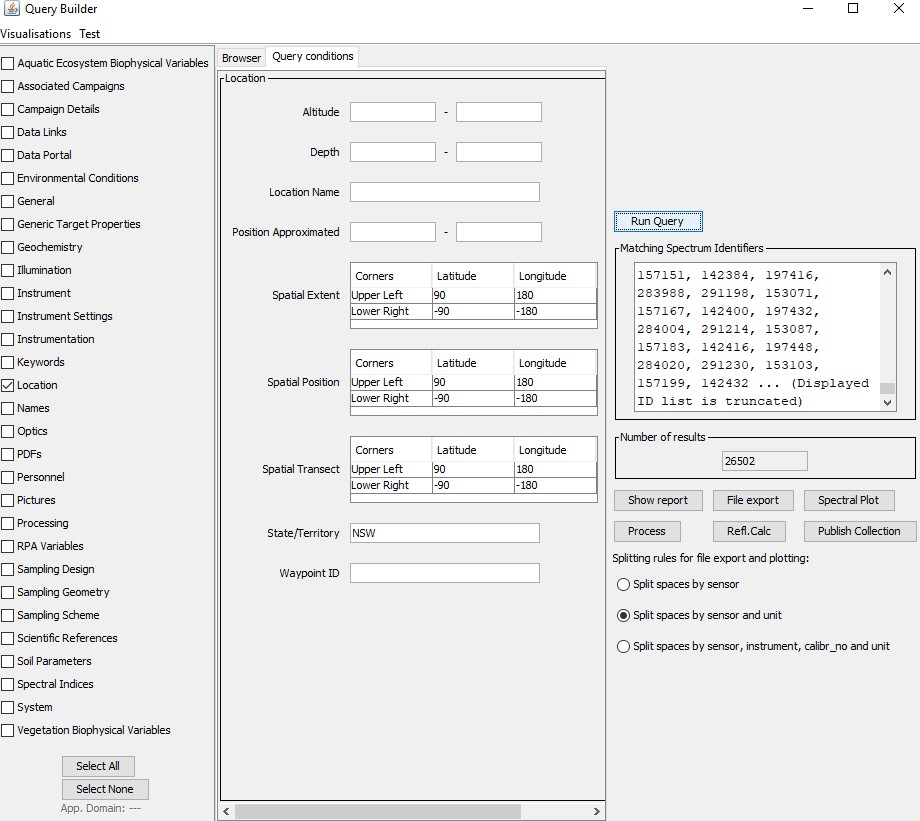
As in the Data Browser, spectra found from the Query Builder can be viewed and exported in the same way.
For a full guide on the use of the Specchio application, please see the Specchio website.
Where can I find more information?
Requirements: Java Runtime Environment (JRE) 8.0 or higher. See Specchio Release Notes on supported JRE’s.
Documentation for the Specchio client: Specchio website.
Technical information on use of the Specchio application, such as connecting to the NSD and downloading data: Technical usage guide.
Version history
No previous versions are available.
Acknowledgments
Specchio Developer: Dr Andreas Hueni
University of Wollongong
DEA ARD Cal/Val team
Aquatic Substrate Project
License and copyright
© Commonwealth of Australia (Geoscience Australia).
Released under Creative Commons Attribution 4.0 International Licence.